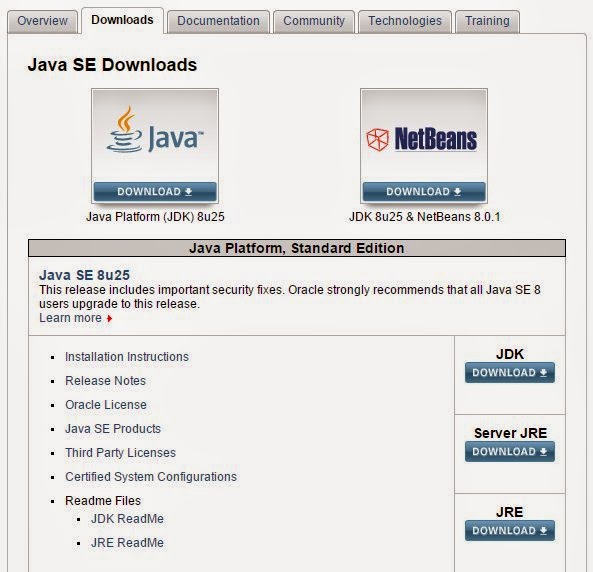VLAN-1
https://www.youtube.com/watch?v=nD27wJNVICI
5.1. Which of the following statements are correct for a layer 2 network that consists of stations connected by switches/bridges ?
(a) A layer 2 network is a broadcast domain which means that when a station sends a broadcast frame, the frame will be forwarded to all stations.
(b) A multicast frame will also be forwarded to all stations.
(c) A multicast frame will only be forwarded to all the members of the multicast group.
(d) A unicast frame will only be forwarded to its destination station.
5.2. What are the correct ways for a switch/bridge to handle received frames ?
(a) A switch/bridge only receives frames detinated to the switch/bridge.
(b) A switch/bridge receives and handles all frames coming into its ports.
(c) A switch/bridge handles a received frame by store-and-forward mechanism.
(d) A switch/bridge forwards a received frame by looking up the destination MAC address of the frame.
(e) A switch/bridge forwards a received frame by looking up the source MAC address of the frame.
VLAN-2
https://www.youtube.com/watch?v=0z9ORPXS7LE
5.3. Which of the following statements are correct for the VLAN ?
(a) A VLAN is a logical group of stations within a bridged LAN (BLAN).
(b) The members of a VLAN can be added, removed, or changed dynamically.
(c) The VLAN function is supported over shared and point-to-point media.
(d) Each VLAN has a unique identification (VID).
(e) All the bridges/switches must be VLAN aware devices.
5.4. We said that traffic between VLANs is firewalled. This means that
(a) The stations belong to different VLANs can not transmit packets to each other directly.
(b) The traffic between VLANs must be forwarded by a router.
(c) A physical firewall is built between VLANs.
(d) Only the broadcast traffic between VLANs are limited. Unicast traffic can still be exchanged directly between VLANs.
(e) Only the broadcast and multicast traffic between VLANs are limited.
5.5. Without VLAN configuration setting, what happens when a station sends a broadcast or multicast frame in a bridged LAN (BLAN) ?
(a) The frame will be forwarded by the routers connected to the bridged LAN.
(b) The frame will be filtered by the routers connected to the bridged LAN.
(c) A broadcast frame will be forwarded to all the stations in the bridged LAN.
(d) A multicast frame will only be forwarded to all the members of the multicast group.
(e) A multicast frame will be forwarded to all the stations in the bridged LAN.
5.6. What happens when a member of a VLAN x sends a broadcast frame ?
(a) The frame will be forwarded to all the stations in the bridged LAN.
(b) The frame will be forwarded to all the stations in the VLAN x.
(c) The frame will be forwarded by the routers connected to the bridged LAN.
(d) The frame will be filtered by the routers connected to the bridged LAN.
(e) The frame will be forwarded to all the stations in the VLAN x and VLAN y, where VLAN y and VLAN x are in the same switch.
VLAN-3
https://www.youtube.com/watch?v=JrkBuGvPzW0
VLAN可分為
Port Based
Mac Based
IP-Subnet Based
Layer-3 Protocol Based
VLAN-4
https://www.youtube.com/watch?v=xdnRMmZCCzM
5.7. Which of the following statements are correct for a port-based VLAN configuration ? Assume the port VID (PVID) of port x is 10 and a frame is received from port x.
(a) If the frame is untagged, then the VID of the frame will be 10.
(b) If the frame is already tagged with a VID = 20, then the VID of the frame will be 20.
(c) If the frame is already tagged with a VID = 20, then the VID of the frame will be changed to 10.
(d) Any station directly connects to port x will belong to VLAN 10.
(e) If a “hub” is connected to port x, then all the stations connected to this hub will belong to VLAN 10.
5.8. Consider the following port-based VLAN configuration with 3 bridges/switches. Which of the following statements are correct ?
(a) Both the links connecting (bridge 1, bridge 2) and (bridge 1, bridge 3) are trunk link.
(b) When a station of VLAN 3 sends a broadcast frame, the frame will be processed by all the three bridges.
(c) When a station of VLAN 3 sends a broadcast frame, the frame will be processed by bridge 1 and bridge 3.
(d) When a station of VLAN 1 sends a broadcast frame, the frame will also be processed by all the three bridges.
(e) When a station of VLAN 2 sends a broadcast frame, the frame will also be processed by bridge 1 and bridge 3.
5.9. Which of the following statements are correct for a MAC-based VLAN configuration ? Assume the port VID (PVID) of port x is 10 and a frame with source MAC address (SRC) and destination MAC address (DST) is received from port x.
(a) The VID of the frame will be 10.
(b) The VID of the frame is the VLAN where the SRC belongs to.
(c) The VID of the frame is the VLAN where the DST belongs to.
(d) In a MAC-based VLAN environment, all frames are actually untagged with a VLAN ID.
(e) A station always belongs to the same VLAN even the connected port of the station is changed dynamically.
VLAN-5
https://www.youtube.com/watch?v=7D3Q3XrWK5Q
5.10. Which of the following tagging rules for an “access link” are correct ?
(a) All frames traversing an access link must be tagged.
(b) All frames traversing an access link must be untagged.
(c) There can be a mix of implicitly and explicit tagged frames in access link but they must be for different VLANs.
(d) For each VLAN, all frames traversing an access link must be tagged the same way: all implicitly tagged or all carrying the same explicit tag.
(e) If a hub is connected to an access link, then the frames sent from all the stations connected to the hub must be untagged
5.11. Which of the following tagging rules for a “trunk link” are correct ?
(a) All frames traversing a trunk link must be tagged.
(b) All frames traversing a trunk link must be untagged.
(c) There can be a mix of implicitly and explicit tagged frames in a trunk link but they must be for different VLANs.
(d) For each VLAN, all frames traversing a trunk link must be tagged the same way: all implicitly tagged or all carrying the same explicit tag.
(e) A frame traversing a trunk link will be tagged or untagged depends on which VLAN the frame came from.
5.12. Which of the following tagging rules for a “hybrid link” are correct ?
(a) For each VLAN, all frames traversing a particular hybrid link can be tagged in different ways.
(b) For each VLAN, all frames traversing a particular hybrid link must be tagged the same way: all implicitly tagged or all carrying the same explicit tag.
(c) There can be a mix of implicitly and explicit tagged frames but they must be for different VLANs.
(d) All the frames must be tagged explicitly.
(e) A frame traversing a particular hybrid will be tagged or untagged depends on which VLAN the frame came from.
VLAN-6
https://www.youtube.com/watch?v=9cOOd5OtpMA
5.13 Consider the following VLAN configuration. Assume that all stations are VLAN unaware. Which of the following statements are correct ?
(a) All frames of VLAN A and VLAN B will be tagged when traversing the hybrid link.
(b)
All frames of VLAN A, VLAN B and VLAN C will be tagged when traversing the hybrid link.
(c) All frames of VLAN C will be untagged when traversing the hybrid link.
(d)
All frames of VLAN B and VLAN C will be untagged when traversing the hybrid link.
(e)
All frames of VLAN C will be tagged when traversing the hybrid link.
5.14 Which of the following statements about the relationship between VLAN and spanning tree are correct ?
(a) The set of paths to connect the members of a VLAN is a subset of the spanning tree of the bridged LAN.
(b)
The set of paths to connect the members a VLAN always is identical to the spanning tree of the bridged LAN.
(c)
The set of paths to connect the members of a VLAN is fixed.
(d) The set of paths to connect the members of a VLAN is dynamic.
(e) The set of paths to connect the members of different VLANs may be different.
VLAN-7
https://www.youtube.com/watch?v=EyJw9a5AlDk
5.15 Which of the following statements about the bridge operation of VLAN are correct ?
(a) A bridge filters frames to ensure that traffic destined for a given VLAN is forwarded only on ports that form a path to members of that VLAN.
(b)
A bridge will forward frames to all the ports to ensure that traffic destined for a given VLAN will be forwarded successfully.
(c)
A frame will be forwarded along the spanning tree to all bridges to ensure that traffic destined for a given VLAN will be forwarded successfully.
5.16 Consider the following VLAN configuration. For switch 1, what are the “member set” and “untagged set” of each VLAN ? please answer the port “number” for each of the following questions
SVL: Share VLAN Learning
IVL: Independent VLAN Learning
5.17 What is the meaning of Shared VLAN Learning (SVL) ?
(a)
Some of the VLANs construct a common filtering database and the learned MAC addresses are shared.
(b)
Each VLAN constructs an individual filtering database and the learned MAC addresses are not shared
(c) All the VLANs construct a common filtering database and the learned MAC addresses are shared.
(d)
Only one VLAN constructs a filtering database and the learned MAC addresses are shared to all other VLANs.
(e)
All the VLANs construct a common filtering database but the learned MAC addresses are only shared to some VLANs.
5.18 What is the meaning of Independent VLAN Learning (IVL) ?
(a)
Some of the VLANs construct a common filtering database and the learned MAC addresses are shared.
(b) Each VLAN constructs an individual filtering database and the learned MAC addresses are not shared
(c)
Each VLAN constructs an individual filtering database but the learned MAC addresses are only shared to some VLANs
(d)
All the VLANs construct a common filtering database and the learned MAC addresses are shared.
(e)
Only one VLAN constructs a filtering database and the learned MAC addresses are shared to all other VLANs.
VLAN-9
https://www.youtube.com/watch?v=kJOXTDlR67A
VLAN Database的種類:Static and Dynamic
VLAN-10
https://www.youtube.com/watch?v=Ns6QBppslDI
VLAN Tag Structure
SNAP-encoded TPID(8 bytes) and TCI (2 bytes)
Ethernet-encoded TPID(2 bytes) and TCI (2 bytes)
5.19 Which of the following fields are included in a VLAN tag structure ?
(a) Tag Protocol Identifier (TPID)
(b) Tag Control Information (TCI)
(c) Tag Flag
(d) Tag Checksum
(e) Tag Encryption
5.20 Which of the following value is correct for Ethernet-encoded Tag Protocol Identifier (TPID) ?
(a) 80-00
(b) 81-00
(c) 82-00
(d) 83-00
(e) 84-00
5.21 How long is the SNAP-encoded Tag Protocol Identifier (TPID) ?
(a) 2 bytes
(b) 4 bytes
(c) 6 bytes
(d) 8 bytes
(e) 10 bytes
5.22 Which of the following fields are included in the Tag Control Information (TCI) of a VLAN tag ?
(a) User-Priority (3 bits)
(b) User-priority (4 bits)
(c) Canonical Format Indicator (1 bit)
(d) VLAN ID (12 bits)
(e) VLAN ID (10 bits)
5.23 What is the maximum number of VLANs allowed in a bridged LAN ?
(a) 512
(b) 1024
(c) 2048
(d) 4096
(e) 8192